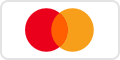OBSBOT Tiny 2 Lite AI-Powered PTZ 4K Webcam
Customer Reviews
Tracking Modes
Built-in Stand
Tiny 2 Lite comes with a handy built-in stand for easy mounting on top of your computer monitor or any flat surface. It can also be installed horizontally, vertically, or upside-down using the built-in 1/4" interface.
Tiny 2 Lite features dual omni-directional microphones with noise cancellation and automatic gain control for enhanced audio capture.
Tiny 2 Lite's software OBSBOT Center works with Windows 10 or newer, and macOS 11 or higher.
You can select and switch between different tracking modes using the OBSBOT Center. Depending on your usage scenario, you can choose the corresponding tracking mode as you need.
You can save specific camera angles or positions as presets in the OBSBOT Center, which can be quickly accessed during use.
Keep your device up to date by checking for firmware updates through the OBSBOT Center software, or download the latest firmware from the OBSBOT official website.
Use Sleep Mode to protect your privacy during live streaming. You can either tilt down the camera or enable Auto Sleep Mode. Additionally, you can customize a background image for Sleep Mode for your privacy protection.
In the OBSBOT Center software, you can enable the virtual camera function, which allows you to set a virtual background for your video output.
By using the OBSBOT 3-in-1 Hub, a computer or control device can connect up to two OBSBOT Tiny 2 Lite.
Tiny 2 Lite does not have a Micro SD card slot, but you can connect the Tiny 2 Lite to record videos through a Micro SD card by using a UVC to NDI Adapter.
The OBSBOT Tiny 2 Lite can be controlled via the OBSBOT Center software, Stream Deck, the corresponding remote control, or the Web UI (when using the UVC to NDI Adapter).
Tiny 2 Lite does not support output of HDMI signals directly, but it can be used with the OBSBOT UVC to HDMI Adapter (Needs to be purchased separately) to convert UVC signals into HDMI signals.
Make sure the lighting around you is not too dark or overexposed hitting the camera. Restart your device and check for updates. If you're still facing issues, contact our customer service team at service@obsbot.com.